You can use seven different labels to categorize your workouts. Those labels can have an optional label name. Label names can be defined under Settings:

On the Workouts tab, those labels can be used to filter the list of workouts. You can apply multiple filters at the same time. Here, the list is filtered for label 2 (which has been given the name "Hotel Workouts"):
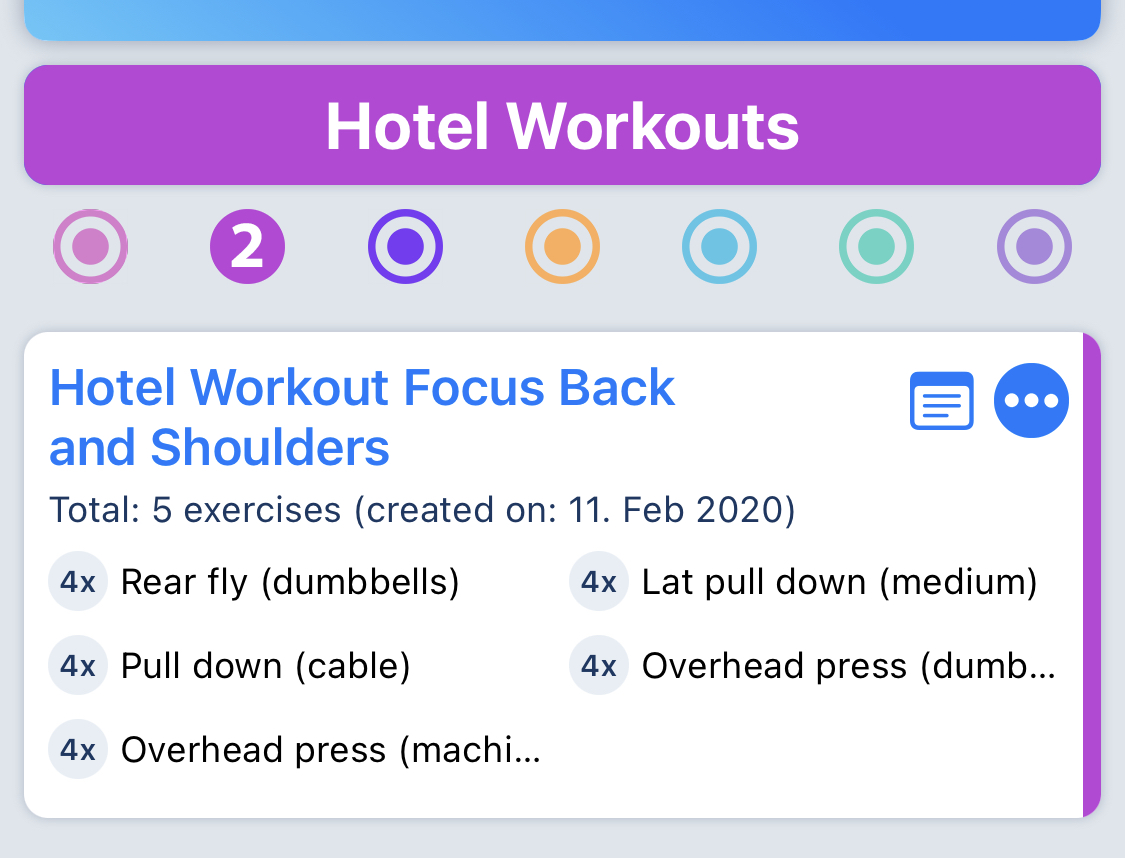
Each workout can have multiple labels. On the workouts list, the first two labels are shown on the right hand side of the workout entry by the color indicator bars